
11 Free Virtual Assistant Resources Tools Guide to Boost Your VA Business

Athika Rahma
SEO Specialist Virtual Assistant at SGBVA
- November 8, 2024
- Remote Work Tips
Starting a career as a Virtual Assistant (VA) means spending a lot of time on your laptop, helping clients with tasks like scheduling, communication, design, and more. To keep things running smoothly and efficiently, you’ll need the right tools. The good news? Many of the best tools for VAs have free versions that can make your life so much easier. Here’s a free virtual assistant resources tools guide to 11 awesome free tools that will help you stay organized, productive, and on top of your VA game.
In this article...
1. ChatGPT

As a Virtual Assistant, communication is key. That’s where ChatGPT comes in! This AI-powered assistant helps you with drafting emails, brainstorming ideas, and quickly finding answers to questions. Whether you’re writing client emails or just need some quick info, ChatGPT is a great tool to have in your VA toolkit.
Key Features:
- Rapidly generates relevant answers and content
- Available 24/7, so you can get support anytime
- Automates repetitive writing tasks like emails or reports
How It Helps?
ChatGPT takes a lot of the mental load off your plate, making it easier to write, respond, and create content quickly.
2. Canva
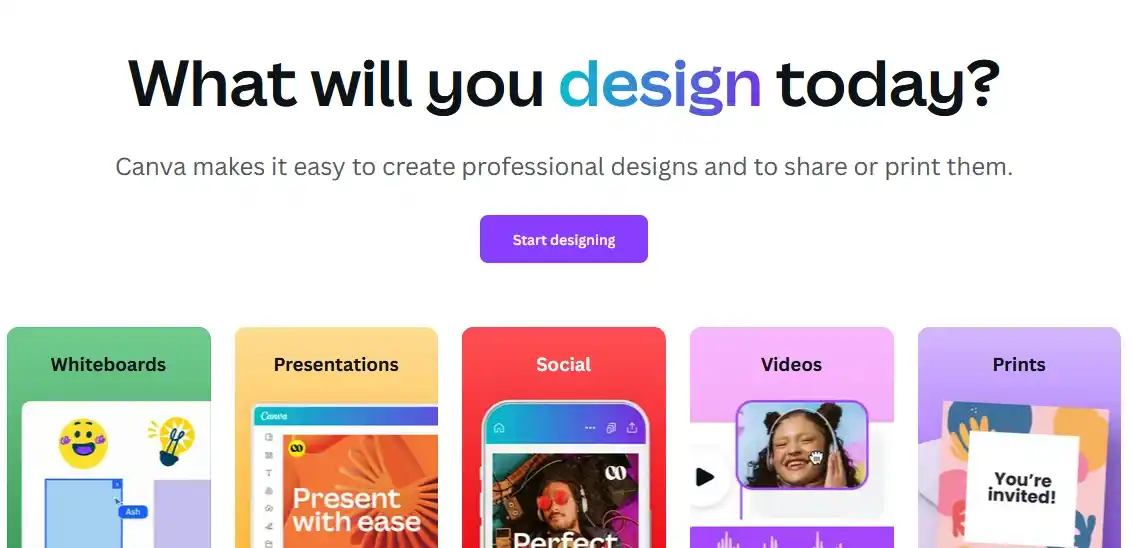
If you’re managing social media accounts or creating visuals for clients, Canva is a lifesaver. It’s an easy-to-use design platform that lets you create eye-catching graphics for social media, presentations, or marketing materials. You don’t need to be a design expert to use it, either—just pick a template, customize it, and you’re done!
Key Features:
- Hundreds of customizable templates for all kinds of designs
- Intuitive drag-and-drop design tools
- Team collaboration options for shared projects
How It Helps?
Canva takes the stress out of creating visuals. Whether it’s a social media post or a client presentation, Canva makes it quick and easy to design professional-looking materials. Add this free virtual assistant resources tools guide for creative success.
3. Trello
If you need to organize tasks and keep track of multiple projects, Trello is your best friend. It’s a visual project management tool that uses boards, lists, and cards to help you stay on top of deadlines and tasks. It’s perfect for managing client projects, to-do lists, and even personal tasks.
Key Features:
- Visual task management with boards and cards
- Flexible workflow customization to suit your needs
- Easy collaboration with team members and clients
How It Helps?
Trello makes project management a lot more visual and interactive. This free virtual assistant resources tools guide helps you see what’s coming up, what’s in progress, and what’s completed—keeping you organized and stress-free.
4. Mailchimp
Mailchimp is one of the most popular email marketing tools out there, and for good reason. The free plan lets you manage email campaigns, send newsletters, and track performance with easy-to-understand analytics. If you’re helping clients with email marketing, Mailchimp makes it simple to create and send professional emails.
Key Features:
- Easy-to-use email campaign builder
- Basic analytics to track your email performance
- Integrates with e-commerce platforms like Shopify
How It Helps?
Mailchimp helps you create email campaigns that look professional, without needing a ton of design or coding experience. It’s perfect for VAs who help with newsletters or promotional emails, making it an essential free virtual assistant resources tools guide.
5. Google Drive

Google Drive is a cloud storage service that lets you store files, collaborate on documents in real-time, and easily share with clients. The free plan gives you 15 GB of storage, which is more than enough for most VAs to store documents, spreadsheets, and presentations.
Key Features:
- 15 GB of free storage space
- Real-time collaboration on documents
- Seamless integration with Google Docs, Sheets, and Slides
How It Helps?
Google Drive makes it easy to collaborate with clients and teammates on shared documents, keeping everything in one central location. Whether you’re organizing client files, managing project documents, or storing virtual assistant learning materials, Google Drive is an essential free virtual assistant resources tools guide that helps you stay organized and ensures smooth collaboration, all while keeping your documents accessible from anywhere.
6. Buffer
Buffer is a social media scheduling tool that helps you manage posts across multiple platforms. The free version lets you connect a few social media accounts and schedule posts in advance, making it easy to stay consistent with social media content for your clients.
Key Features:
- Simple interface for scheduling posts
- Basic analytics to track your post performance
- Supports various social media platforms (Facebook, Instagram, Twitter, and more)
How It Helps?
Buffer helps you schedule social media posts ahead of time, saving you hours of manual posting. It’s a great tool for maintaining a consistent presence on social media without the stress.
Also read: Social Media Virtual Assistant: Skills, Tools and Salary in 2024
7. Asana
Asana is another excellent project management tool, especially if you’re juggling multiple client projects. With this free virtual assistant resources tools guide, you can organize tasks, set deadlines, and collaborate with clients and teammates. It’s simple to use and perfect for tracking everything from day-to-day tasks to long-term projects.
Key Features:
- Flexible task management with multiple views (list, board, calendar)
- Collaboration tools for sharing tasks and notes with teammates
- Due dates, reminders, and progress tracking
How It Helps?
Asana helps you stay organized by keeping all your tasks and deadlines in one place. It’s especially helpful for managing multiple projects at once.
8. Microsoft Office Online
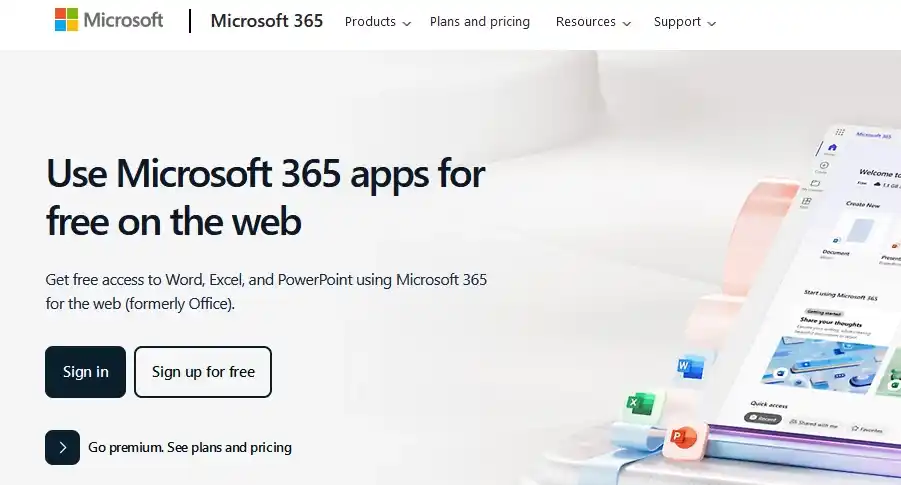
If you need to create or edit documents, spreadsheets, or presentations, Microsoft Office Online is a great option. You get access to Word, Excel, and PowerPoint for free, with all the essential features you need to work on documents and collaborate with clients.
Key Features:
- Familiar interface (like desktop Office apps)
- Real-time collaboration on Word, Excel, and PowerPoint documents
- Accessible from any device with an internet connection
How It Helps?
This free virtual assistant resources tools guide lets you create and edit documents while collaborating with clients and teammates, all from the cloud. It’s perfect for anyone who’s already familiar with Microsoft Office.
9. MeetGeek
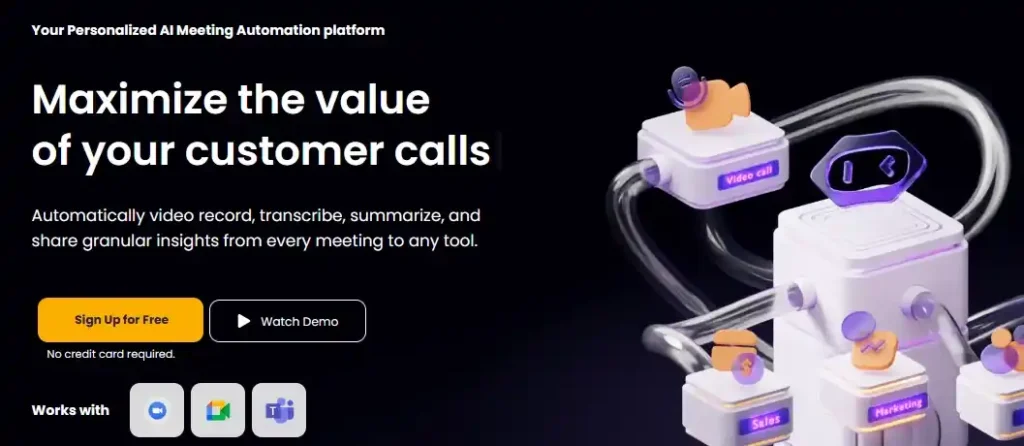
MeetGeek is a tool designed to automate note-taking during meetings by transcribing the conversation into written summaries. This means you can focus entirely on the meeting without worrying about manually jotting down notes. It’s perfect for VAs who need to attend virtual meetings, collect key points, and deliver accurate summaries to clients afterward. Another free virtual assistant resources tools guide for your work!
Key Features:
- Automated transcription of meetings into written summaries
- Highlights key points and action items discussed during meetings
- Integrates with popular meeting platforms like Zoom or Microsoft Teams
How It Helps?
MeetGeek saves you a lot of time by automating the note-taking process. Whether you’re attending client calls or team meetings, it ensures you capture all the key details without the distraction of typing. Perfect free virtual assistant resources tools guide for your frequent meeting!
10. Google Calendar
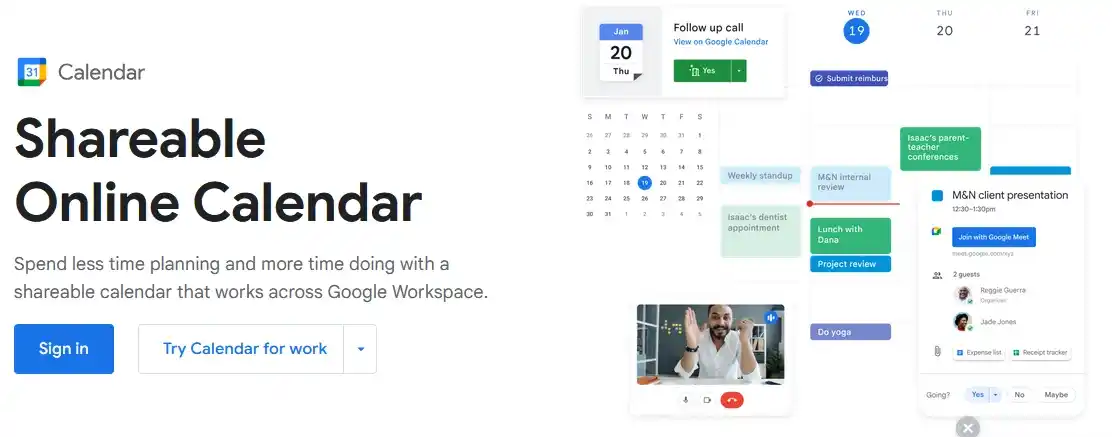
Keeping track of appointments, meetings, and deadlines is a huge part of being a VA. Google Calendar is a free, easy-to-use scheduling tool that lets you manage all your appointments in one place. Plus, it integrates beautifully with other Google services like Gmail, which makes it even more useful.
Key Features:
- Simple, user-friendly interface
- Syncs with Gmail and other Google apps
- Allows sharing calendars for easy collaboration with clients and teammates
How It Helps?
Google Calendar helps you stay on top of meetings and appointments, and its seamless integration with other Google tools makes everything flow smoothly. A must-have tools for virtual assistant!
Also read: What Is The First Step of Becoming a Virtual Assistant?
11. Zoom
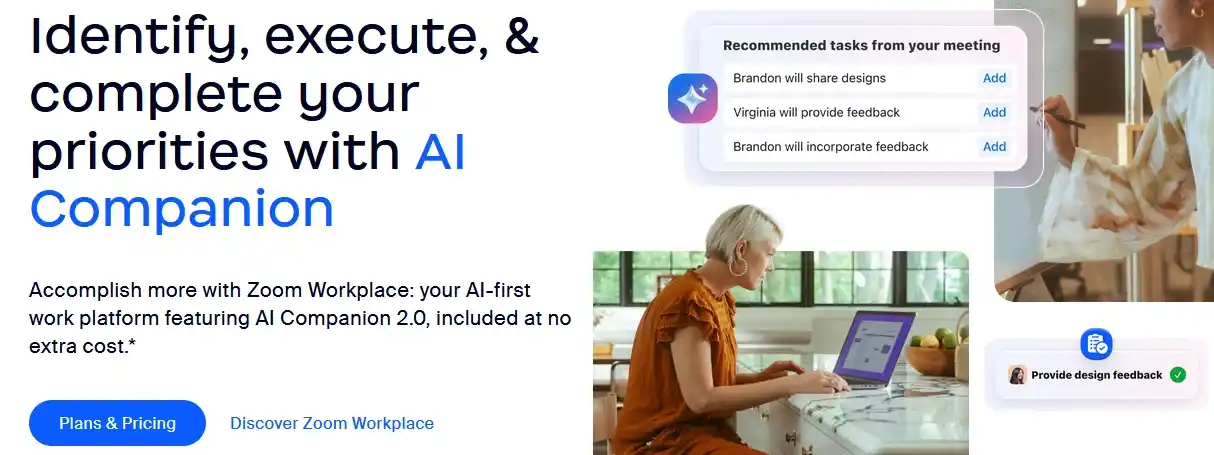
Zoom has become synonymous with online meetings, and for good reason! It’s a reliable platform for video calls, team meetings, and client check-ins. The free version lets you host meetings with up to 100 participants for 40 minutes, making it perfect for client calls and team catch-ups.
Key Features:
- High-quality video and audio calls
- Screen sharing for presentations or walkthroughs
- Easy calendar integration to schedule meetings directly
How It Helps?
Zoom lets you connect with clients and teams no matter where they are in the world. It’s the go-to tool for virtual meetings that are reliable and easy to use. This is a must-have free virtual assistant resources tools guide!
Level Up Your VA Game
Now that you’ve got the essential tools for your VA business, it’s time to take things to the next level with some free (yes, you read that right—free) valuable insights! If you’re ready to boost your skills, attract more clients, and start earning those extra dollars, we’ve got something just for you.
Join SGB VA free webinar with the incredible Tania Gromenko, our mentor, as she shares her journey and all her wisdom about the VA world. Tania’s got a ton of experience and knows exactly what it takes to scale up your business.
If you’re serious about landing more clients and increasing your income, this is the webinar you don’t want to miss. Seriously, SGB VA free webinar is one of the best free webinars for virtual assistants!
Ready to get started? Just hit the registration button and join us for the webinar. You won’t regret it!
Become a Successful VA in 6 Weeks
Click the button and register right now!









