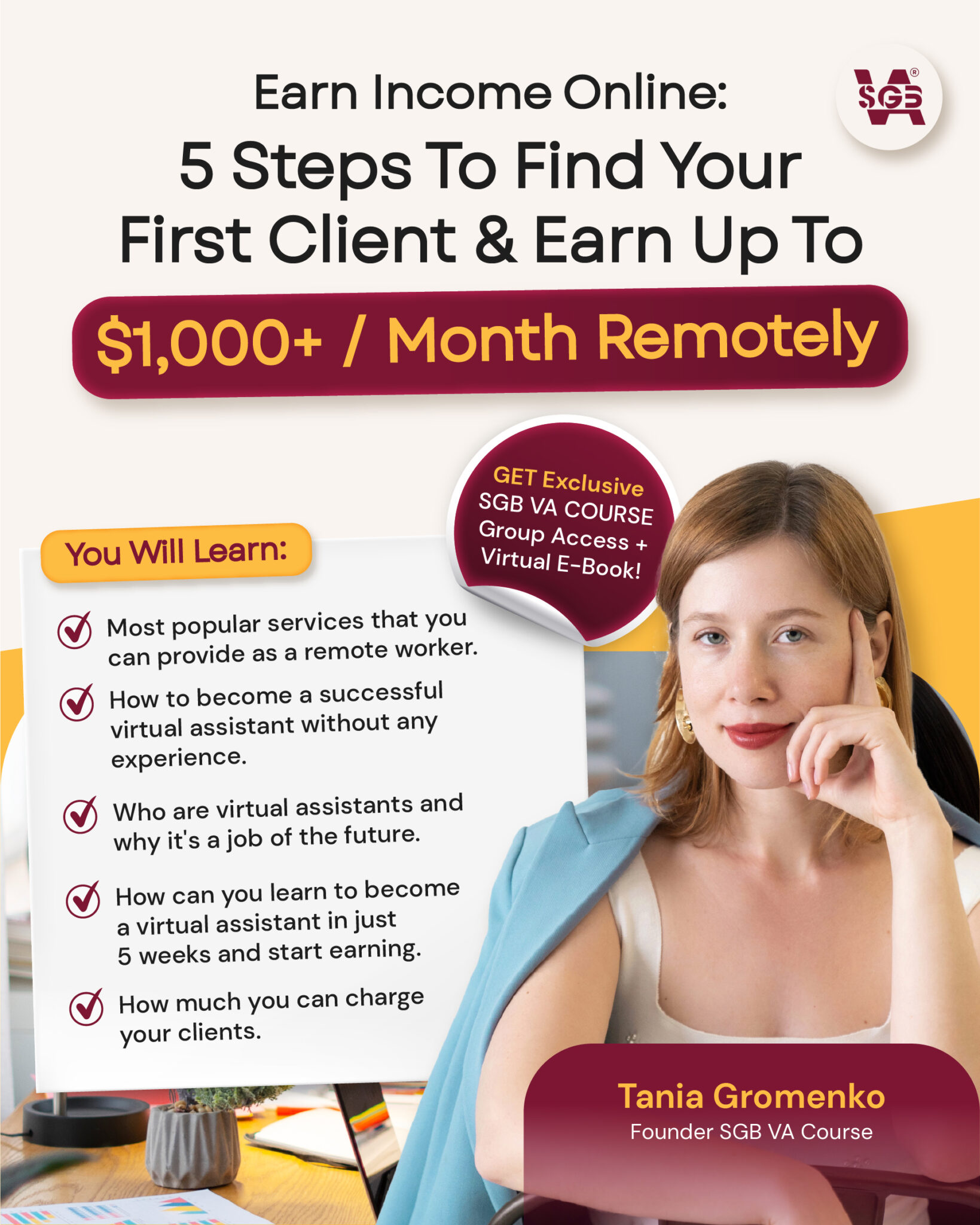IT Virtual Assistant Complete Guide: Skills, Tools, and Career

The Ultimate Guide to Becoming an IT Virtual Assistant: Skills, Tools, and Career Insights Athika Rahma SEO Specialist Virtual Assistant at SGBVA December 17, 2024 Category Today, businesses increasingly rely on experts to keep their IT systems running smoothly. But not every company can afford an in-house tech team—that’s where IT Virtual Assistant come in. These tech pros work remotely, offering everything from software troubleshooting to database management. If you’ve ever dreamed of a flexible tech career that allows you to work from anywhere, you’re in the right place. Let’s explore what makes an IT Virtual Assistant so valuable and how you can step into this exciting role! In this article… What is an IT Virtual Assistant? If you’re wondering what sets an IT Virtual Assistant jobs apart from other virtual support roles, the answer is simple: it’s all about tech expertise. Instead of handling general admin tasks, you’ll focus on the tech side of things. You’ll be managing IT projects, fixing software issues, setting up databases, and providing hands-on technical support—all without stepping into an office. One of the best parts of this role is the flexibility. You can work from anywhere—a cozy home office, your favorite coffee shop, or even halfway around the world. With the help of digital tools and seamless online communication, you can help businesses streamline their technology needs while saving them time and money. What Does an IT Virtual Assistant Do? Your responsibilities in this role will be as varied as the tech world itself. Here’s the IT virtual asssitant job description you should know: Technical Support: Clients will rely on you to troubleshoot software and hardware problems, ensuring everything runs smoothly. Project Management: You’ll oversee IT projects, keeping deadlines on track, resources allocated, and workflows optimized. Database Management: You’ll update, maintain, and secure databases, preventing potential data issues. Website Maintenance: You’ll handle website updates, resolve performance issues, and enhance security. Tech Research: Staying ahead of the curve will be part of your role. You’ll research the latest tools and software to recommend the best solutions to clients. You may also document IT processes, schedule tech-related meetings, or liaise with vendors and clients about technology needs. Also read: Social Media Virtual Assistant: Job Description, Skills, and Salary in 2024 What Skills Make an Exceptional IT Virtual Assistant? Not just anyone can step into this role. It requires a unique blend of technical expertise and soft skills. Let’s break down the essentials: Technical Proficiency: You need to be well-versed in IT systems, software applications, and troubleshooting techniques. Knowing your way around project management tools, cloud platforms, and coding basics can give you an edge. Problem-Solving Skills: Clients rely on you to solve issues quickly and efficiently. Whether it’s a network issue or a software bug, your ability to think critically and act fast is invaluable. Clear Communication: Explaining complex IT jargon in a way that clients can easily understand is a must. Strong written and verbal communication skills help you stand out. Organizational Savvy: Remote work means handling multiple clients and projects simultaneously. Being detail-oriented and organized ensures nothing slips through the cracks. Time Management: Without a boss looking over your shoulder, managing your time effectively becomes your superpower. Meeting deadlines while maintaining quality is key. And don’t forget, certifications in areas like cybersecurity, cloud computing, or IT project management can set you apart from the competition. Tools of the Trade for IT Virtual Assistant To deliver top-notch services, you’ll rely on several key tools that make your job easier and more efficient. Here’s a quick overview of what you’ll likely use: Tool Category Examples Purpose Project Management Trello, Asana, Jira Organize tasks, track progress, and collaborate on IT projects. Communication Slack, Microsoft Teams, Zoom Facilitate real-time communication with clients and team members. Remote Access TeamViewer, AnyDesk Allow remote access to clients’ systems for troubleshooting and support. Documentation Google Docs, Microsoft Office Create reports, manuals, and other essential documentation. Time Tracking Toggl, Harvest Log hours accurately for freelance or hourly work. Database Management MySQL Workbench, Microsoft Access Manage and maintain databases effectively. These tools are essential for ensuring you can collaborate with clients and deliver excellent results from anywhere. Also read: List of Computer Skills for Resume of Virtual Assistant (+ How to Include Them) How Much Can You Earn as an IT Virtual Assistant? One of the biggest perks of being an IT Virtual Assistant is the earning potential. It’s a field where your expertise and experience directly influence your income. According to statistics from Electroiq.com, here’s what you can expect: Entry-Level: Starting out, IT Virtual Assistants typically earn $25 to $40 per hour. This rate is perfect for those building experience or working on less complex tasks. Experienced Professionals: With advanced skills like cybersecurity or cloud computing, you can command $40 to $75 per hour. Full-Time Roles: For those in salaried positions, annual earnings range from $50,000 to $80,000 or more, depending on your niche and expertise. The flexibility of freelancing or running your own IT VA business also means you can scale your earnings over time by taking on more clients or specializing in high-demand areas. How to Start an IT VA Business Ready to take the plunge and start your IT Virtual Assistant business? Here’s a step-by-step roadmap: Identify Your Niche: Pinpoint the IT services you’re passionate about. Whether it’s database management, cybersecurity, or website maintenance, focusing on a niche will help you stand out. Build Your Skills: Consider certifications like CompTIA, PMP, or AWS to enhance your credibility and expand your expertise. Create a Business Plan: Outline your target audience, pricing structure, services, and marketing strategies. A clear plan sets the foundation for success. Set Up Your Online Presence: Build a professional website showcasing your skills and services. Use LinkedIn and other platforms to network and connect with potential clients. Network and Market Yourself: Join online groups or forums related to IT and virtual assistance. Use platforms like Upwork, Fiverr, or Freelancer to find your first clients. Deliver Value:
The Complete Guide to Land Amazon Data Entry Jobs Remote as a Virtual Assistant

The Complete Guide to Land Amazon Data Entry Jobs Remote as a Virtual Assistant Athika Rahma SEO Specialist Virtual Assistant at SGBVA December 12, 2024 Remote Work Tips Thinking about working from home with Amazon? Amazon work from home data entry jobs sound like an easy way to earn money remotely. No degree? No problem. Minimal experience? You’re still in the game. But before you jump in, let’s get real: How much do these jobs actually pay? Is the work worth your time? And how do you land a legit position (without falling for scams)? This guide has all the answers—let’s break it down. In this article… What Are Amazon Data Entry Jobs? Amazon work from home data entry jobs involve handling large amounts of data, ensuring accuracy, and organizing information into digital systems. These roles can be part-time or full-time, depending on Amazon’s hiring needs. Typically, Amazon hires data entry specialists for various departments, including logistics, inventory management, customer service, and administrative tasks. As a data entry worker for Amazon, your tasks may include: Inputting and updating data in Amazon’s internal databases. Organizing product details, orders, or customer information. Verifying the accuracy of data and correcting errors when needed. Handling spreadsheets and reports related to inventory, shipments, or customer transactions. Assisting with administrative support tasks as required. While the job itself is straightforward, attention to detail and efficiency are crucial to performing well. Qualifications for Amazon Data Entry Jobs Amazon work from home data entry jobs typically looks for candidates with the following qualifications: High school diploma or equivalent (some roles may prefer college experience). Strong typing skills (50-60 words per minute with high accuracy is often preferred). Experience with Microsoft Excel, Google Sheets, or other data management tools. Ability to work independently and meet deadlines. Excellent attention to detail and problem-solving skills. Previous data entry experience is a plus but not always required. Read more: How to Land Amazon Data Entry Jobs Remote as a Virtual Assistant How Much Can You Earn? Amazon work from home data entry jobs offers various data entry roles, and pay can vary based on location, experience, and job responsibilities. Here’s what you can generally expect: Hourly Pay: On average, Amazon data entry jobs pay around $19.47 per hour, with a range of $16.35 to $21.88 (global pay, according to Indeed). Annual Salary: If you’re working full-time, you could earn approximately $36,000 to $42,000 per year (global pay, according to Indeed). Location-Based Differences: If you live in states like California, you might see slightly higher wages, around $19.22 per hour. How to Apply for Amazon Data Entry Jobs Amazon doesn’t always have data entry roles available, but when they do, you can find them on their official careers page. Follow these steps to apply for Amazon work from home data entry jobs: Go to Amazon’s official job site at amazon.jobs Click on “Sign In” or “Create Account” to register with your email. Complete your profile. Fill in your personal details, work experience, and skills. Search for jobs. Use keywords like “data entry” or “work from home” in the search bar. Check job descriptions carefully. Read the qualifications, responsibilities, and location requirements. Prepare your resume. Highlight your typing speed, accuracy, and familiarity with data tools. Submit your application. Click “Apply Now” and follow the prompts to upload your resume and cover letter. Take the assessment (if required). Amazon may ask you to complete a typing or data accuracy test. Read more: Admin Virtual Assistant: The Simplest Way to Become a Remote Worker Tips to Get Hired for an Amazon Data Entry Job Getting Amazon work from home data entry jobs can be competitive, so here are some actionable tips to improve your chances: Boost Your Typing Speed and Accuracy Use online tools like TypingTest.com or Keybr.com to practice. Aim for at least 50-60 words per minute with minimal errors. Familiarize Yourself with Amazon’s Systems While Amazon doesn’t require prior experience with its internal tools, getting comfortable with Excel, Google Sheets, and basic database management will make you a stronger candidate. Optimize Your Resume Emphasize relevant skills such as data entry, accuracy, organization, and efficiency. Tailor your resume to include keywords from Amazon’s job postings. Read more: How to Create a Simple Resume Format for Virtual Assistants: The Complete Guide Prepare for Online Assessments Many Amazon work from home data entry jobs require accuracy and speed tests. Practice with free online typing tests to improve your performance. Gain Freelance or Temporary Data Entry Experience Websites like Upwork and Fiverr offer freelance data entry gigs that can help you build experience and demonstrate your skills to potential employers. Avoid Scams Only apply through Amazon’s official job portal. Avoid any listings requiring upfront payments or making unrealistic salary promises. Is It Worth It? Before jumping in, it’s important to consider whether Amazon work from home data entry jobs match your expectations. Here are some things to keep in mind: Pros: Work-from-Home Flexibility. If you need a remote job that allows you to work from anywhere, this can be a great fit. Minimal Entry Requirements. No advanced degree or specialized skills are required, making it accessible for many job seekers. Steady Paycheck. Unlike freelance or gig-based work, Amazon offers stable pay and potential benefits if hired as a full-time employee. Low-Stress Job. Unlike customer service roles, Amazon work from home data entry jobs part time don’t require constant interaction with customers, making it ideal for those who prefer independent work. Cons: Repetitive Tasks. Data entry is often monotonous, requiring long hours of inputting and verifying data. Limited Career Growth. Unlike tech or administrative roles, data entry positions don’t always offer clear pathways to promotion. Job Availability is Unpredictable. Amazon work from home data entry jobs aren’t always available., so you may need to check frequently and apply quickly when jobs are posted. Competition is High. Many people look for remote jobs, making these roles highly competitive. Potential for Eye Strain and Fatigue. Long hours in front of
11 Special Skills for Resume Every Virtual Assistant Needs to Stand Out
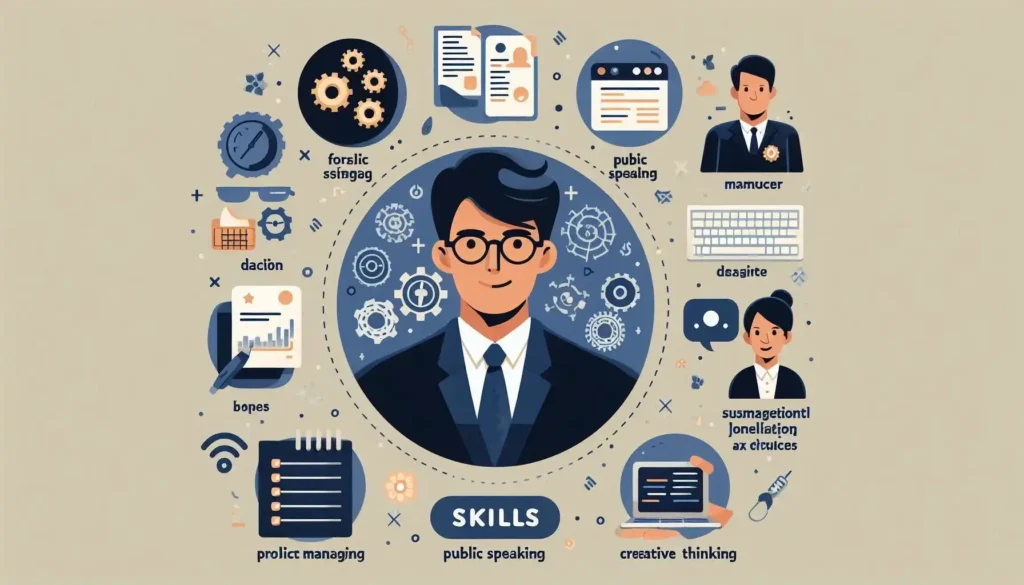
11 Special Skills for Resume Every Virtual Assistant Needs to Stand Out Athika Rahma SEO Specialist Virtual Assistant at SGBVA December 12, 2024 Category The demand for virtual assistants (VAs) continues to grow, and standing out from the crowd requires more than just technical know-how. Whether you’re working on social media management, lead generation, or handling administrative tasks, showcasing a diverse skill set is key to attracting potential clients. In this article, we’ll explore 11 special skills for resume that will not only boost your resume but also position you as a valuable asset to businesses. Each skill comes with a clear explanation, examples of how it applies to specific VA roles, and real-life outcomes to demonstrate its impact. Also read: How to Land Your First Entry Level Remote Work Job 1. Bilingual Communication Being bilingual opens doors to working with a wider range of clients and their diverse customer bases. It’s one of a valuable special skills for resume, especially when engaging with customers, providing translations, or managing international campaigns. Applicable to: Social Media Management Lead Generation Email Marketing Example: “By managing email marketing campaigns in both English and Spanish for an online fashion retailer, I helped the company increase its open rate by 40% in the Spanish-speaking market, expanding their reach and boosting sales by 25%.” 2. Conflict Resolution Being skilled in conflict resolution is essential for maintaining strong, professional relationships with clients, especially when challenges arise. This one of the valuable special skills for resume ensures that issues are addressed swiftly and calmly, fostering trust and long-term partnerships. Effective conflict resolution can prevent escalation and maintain a positive working environment. Applicable to: Customer Support Client Relations Project Management Team Collaboration Example: “By implementing conflict resolution techniques during a high-stakes project, I was able to mediate between the client and our team, resolving misunderstandings over deliverables. This led to the successful completion of the project on time, with the client expressing greater satisfaction and renewing their contract for an additional year.” Also read: 7 Essential Virtual Assistant Hard Skills for Resume (+ Tools and Examples) 3. Negotiation Skills Negotiation is key to getting the best value for your client, whether you’re dealing with vendors, contractors, or clients themselves. A VA with this one of the special skills for resume can secure favorable terms, reduce costs, and ensure that your client gets the most out of every deal. Applicable to: Project Management Admin Tasks Lead Generation Example: “While working as a project manager for a client’s product launch, I negotiated with a supplier to reduce material costs by 15%. This saved the client $5,000, allowing them to invest the extra budget into more targeted marketing efforts that increased sales by 20%.” 4. Crisis Management Unexpected challenges are bound to occur. As a VA, being able to handle crises calmly and effectively ensures that things continue to run smoothly, even during a storm. This one of the special skills for resume is vital for maintaining operations, whether it’s fixing technical issues, managing PR crises, or handling urgent tasks. Applicable to: Admin Tasks Project Management Social Media Management Example: “When an important product launch for my client hit a snag due to a website crash, I swiftly coordinated with the tech team and managed social media updates to keep customers informed. This proactive crisis management minimize customer dissatisfaction, and the launch still saw a 30% increase in sales over the next week.” Also read: 11 Must Have Virtual Assistant Customer Service Skills Resume 5. Market Research Market research helps you and your clients make informed decisions by analyzing consumer behavior, identifying trends, and uncovering opportunities for growth. Whether you’re helping to refine marketing strategies or identify new customer segments, this one of the special skills for resume adds immense value to any business. Applicable to: Lead Generation Market Research Email Marketing Example: “I conducted market research for a client in the fitness industry and identified an underserved niche: women’s wellness products targeting post-pregnancy. By developing a new campaign focused on this segment, sales increased by 50% within two months.” 6. Competitive Analysis Knowing your client’s competitors is just as important as knowing their strengths. This one of the special skills for resume involves studying the market to uncover gaps, trends, and opportunities that help your client stay ahead of the competition. Applicable to: Social Media Management Market Research Lead Generation Example: “I performed a competitive analysis for a beauty brand, analyzing their competitors’ social media strategies and identifying content gaps. By shifting focus to eco-friendly products in line with market trends, the brand saw a 20% increase in social media engagement and a 15% rise in sales over three months.” Also read: How Long Should a Resume Be? A Guide for Virtual Assistants 7. Self-Starter Attitude A self-starter attitude means you can work independently, anticipate your client’s needs, and take initiative to ensure tasks are completed without needing constant supervision. This one of the special skills for resume is a crucial trait for remote work where clients value autonomy and efficiency. Applicable to: Admin Tasks Project Management Bookkeeping Example: “Managing a busy CEO’s calendar, I proactively organized meetings, streamlined email correspondence, and anticipated upcoming deadlines, allowing the client to focus on high-priority tasks. This efficiency resulted in a 25% increase in productivity for the client within the first month.” 8. Relationship Building Building strong, lasting relationships with clients is essential for success. A VA with this one of the special skills for resume is able to establish trust and rapport, so he or she is more likely to secure repeat business and long-term partnerships, which are key to growing a thriving business. Applicable to: Social Media Management Lead Generation Project Management Example: “By maintaining open and positive communication with a client over six months, I helped them secure a long-term contract with a major partner. My relationship-building skills made the client feel valued and understood, ultimately leading to a 30% increase in client retention rates.” Also read: Are Remote Workers
7 Essential Virtual Assistant Hard Skills for Resume (+ Tools and Examples)

7 Essential Virtual Assistant Hard Skills for Resume (+ Tools and Examples) Athika Rahma SEO Specialist Virtual Assistant at SGBVA December 11, 2024 Category Virtual assistants play a vital role in keeping businesses running smoothly by handling everything from managing schedules to customer service. But to really shine, you need more than just a friendly attitude—you need to have some key hard skills for resume. These skills help you stand out and show your potential clients that you can deliver the results they need. In this article, we’ll walk you through the hard skills for resume that every virtual assistant should master, how to include them in your resume, and the difference between hard and soft skills. Also read: 15+ Resume Summary Examples to Land Your Remote Job 1. Data Entry Being proficient in data entry is an absolute must. As a virtual assistant, you’ll likely need to input and manage data across various platforms. Whether it’s updating databases, entering contact information, or verifying details, accuracy and attention to detail are key. A little slip-up can cause major problems down the line, so honing this one of the hard skills for resume is essential. Tools: Microsoft Excel Google Sheets Airtable Zoho CRM Smartsheet Example for Resume: “Proficient in data entry with 3+ years of experience in managing and updating client databases using Microsoft Excel and Google Sheets.” “Entered 500+ records weekly, ensuring 100% accuracy and data consistency across multiple platforms.” “Skilled in maintaining accurate records and inputting data into Airtable, ensuring up-to-date information across multiple projects.” Also read: 9 Samples of Job Application for Freelance Graphic Designer Virtual Assistant 2. Planning and Scheduling As a virtual assistant, one of your main jobs will be managing your client’s calendar and schedule. You need to be organized and know how to prioritize tasks effectively. Scheduling meetings, setting reminders, and keeping everything running on time is part of the job. Your planning skills will ensure your client’s day flows smoothly, and these hard skills for resume will demonstrate your ability to stay on top of multiple tasks at once. Tools: Google Calendar Microsoft Outlook Asana Monday.com Trello Calendly Example for Resume: “Skilled in managing daily schedules and appointments for up to 10 clients using Google Calendar and Microsoft Outlook.” “Coordinated and organized meetings, events, and travel arrangements, ensuring no schedule conflicts.” “Experienced in coordinating meetings and events using Trello and Microsoft Outlook, optimizing time and reducing scheduling conflicts.” Also read: Are Remote Workers Working All Day? Here’s The Truth 3. Communication Skills Clear, effective communication is the foundation of a successful virtual assistant career. Whether you’re drafting emails, making phone calls, or participating in video meetings, your ability to convey messages accurately and professionally is vital. Communication skills ensure your messages are understood and your clients stay in the loop. When listing hard skills for resume for freshers, don’t forget to include strong communication as an essential asset. Tools: Gmail Microsoft Outlook Slack Zoom Microsoft Teams Google Meet Example for Resume: “Skilled in drafting professional emails, reports, and proposals for clients, ensuring clarity and tone consistency.” “Managed client correspondence across various platforms (email, phone, video calls) with a 95% satisfaction rate.” “Proficient in professional written communication, drafting clear and concise emails through Outlook and collaborating with teams via Slack.” Also read: 11 Must Have Virtual Assistant Customer Service Skills Resume 4. Technical Proficiency Let’s face it: You can’t be a virtual assistant without being comfortable with technology. You’ll need to use tools like Microsoft Office, Google Workspace, and project management software (such as Trello or Slack). The more familiar you are with these tools, the more efficiently you’ll be able to manage tasks and collaborate with clients. This is one of the crucial hard skills for resume, as it shows your readiness to work in a digital workspace. Tools: Microsoft Office Suite (Word, Excel, PowerPoint) Google Workspace (Docs, Sheets, Slides) Trello Slack Zoom Asana Canva (for basic design tasks) Example for Resume: “Proficient in Microsoft Office Suite (Word, Excel, PowerPoint), Google Workspace, and project management tools like Trello and Asana.” “Utilized Slack for team collaboration and managed tasks using Trello, increasing project efficiency by 30%.” “Experienced in using Zoom and Asana for managing virtual meetings and coordinating project timelines with remote teams.” Also read: 10 Job Boards for Remote Work Online in 2024 5. Organization Skills Organization is everything when you’re juggling multiple clients, tasks, and deadlines. You’ll need to keep things in order, from managing files and documents to tracking important dates and appointments. The ability to stay organized will help ensure that nothing falls through the cracks. Showcasing these hard skills for resume lets employers know you’re someone they can rely on to keep things running smoothly. Tools: Google Drive Dropbox Evernote Trello Microsoft OneNote Notion Example for Resume: “Developed and maintained an organized filing system for digital documents, improving team access by 40%.” “Managed multiple tasks and deadlines for three clients simultaneously, ensuring all were met ahead of time.” “Skilled at creating and maintaining organized systems in Notion for project tracking and keeping clients’ files easily accessible.” Also read: How Long Should a Resume Be? A Guide for Virtual Assistants 6. Customer Service Skills Virtual assistants often handle customer inquiries or assist with client-facing tasks. Having a background in customer service will make you adept at resolving issues, answering questions, and providing a positive experience for everyone you interact with. It’s about maintaining professionalism and patience at all times, and listing these hard skills for resume with no experience will highlight your ability to represent clients well. Tools: WhatsApp Business Gmail Zendesk Freshdesk Intercom Help Scout LiveChat Example for Resume: “Provided exceptional customer service to clients via email and live chat, maintaining a 98% customer satisfaction rate.” “Managed customer inquiries, resolving issues and providing timely follow-ups, ensuring a positive experience for all clients.” “Skilled in handling customer inquiries and support tickets through Freshdesk, ensuring customer satisfaction and quick issue resolution.” Also read: What Does a Virtual Assistant Do: Duties,
11 Must Have Virtual Assistant Customer Service Skills Resume

11 Must Have Virtual Assistant Customer Service Skills Resume (+ Examples) Athika Rahma SEO Specialist Virtual Assistant at SGBVA December 9, 2024 Category Creating a standout resume as a Virtual Assistant (VA) in customer service requires showcasing specific skills that highlight your expertise in this role. Below, I’ve broken down 11 key customer service skills to feature in your customer service skills resume. I’ll also provide examples and descriptions to help you present them effectively. What Defines Good Customer Service? Good customer service goes beyond just answering inquiries. It involves understanding and meeting the customer’s needs with empathy, timeliness, and professionalism. As a Virtual Assistant, your role in customer service is pivotal in shaping the customer’s experience. Good customer service is: Responsive: Customers expect quick answers to their questions. Your ability to respond promptly reflects your commitment to customer satisfaction. Helpful: Providing the right solutions and answering questions thoroughly makes a positive impact on customers. Proactive: Anticipating customer needs or issues before they become problems creates a more efficient and pleasant experience. Empathetic: Understanding the customer’s emotions and showing that you care helps build loyalty. Also read: List of Computer Skills for Resume of Virtual Assistant (+ How to Include Them) 11 Customer Service Skills for Your VA Resume As a customer service VA, you will be expected to handle various tasks such as responding to inquiries, solving problems, and managing communication across multiple platforms—all while ensuring a positive customer experience. In this section, we’ll walk through the key skills that are most valuable in this field, helping you create a customer service skills resume that showcases your strengths and stands out to potential employers. 1. Effective Communication Clear communication is essential in customer service skills resume. Being able to convey information effectively, while also listening attentively to customers, helps you build trust and resolve issues quickly. Whether through email, chat, or phone, your communication should be concise and easy to understand. Example: “Managed customer communications via email and chat, ensuring all inquiries were addressed within 24 hours.” 2. Empathy Empathy is the ability to understand and relate to the emotions of your customers. This skill is vital to highlight in your customer service skills resume, as it helps build rapport and provides compassionate service, especially when addressing concerns or complaints. Example: “Handled customer complaints with empathy, leading to a 30% increase in customer satisfaction ratings over six months.” 3. Problem-Solving Being able to quickly identify problems and offer effective solutions is a key aspect of customer service. Make sure to showcase your problem-solving ability in your customer service skills resume, as it demonstrates critical thinking and the ability to provide the best resolutions. Example: “Resolved technical issues for clients by troubleshooting and providing step-by-step guidance, achieving a first-contact resolution rate of 95%.” Also read: The 9 Best Font for Resume: Find the Perfect Fit for VA Career 4. Time Management As a Virtual Assistant, you’ll likely be juggling multiple tasks or clients at once. Being able to prioritize tasks and manage your time effectively is crucial for delivering excellent customer service without missing deadlines. Example: “Managed multiple client accounts simultaneously, ensuring all tasks were completed ahead of deadlines without compromising quality.” 5. Adaptability Customer service needs can vary from day to day, and you may need to adjust to new challenges or different client requirements. Being adaptable helps you stay flexible and responsive in a fast-paced environment. Example: “Adapted quickly to changes in client requirements, successfully transitioning to new software tools with minimal downtime.” 6. Multitasking As a Virtual Assistant, you’ll often be managing multiple tasks at once. Multitasking is an essential skill to include in your customer service skills resume, as it showcases your ability to handle various responsibilities while maintaining accuracy and efficiency. Example: “Simultaneously managed customer inquiries while updating client databases, maintaining a high level of accuracy.” Also read: 15+ Resume Summary Examples to Land Your Remote Job 7. Technical Proficiency Customer service often requires using various software like CRM systems, chat tools, or ticketing systems. Including technical proficiency in your customer service skills resume shows you’re comfortable with these tools and capable of handling technical aspects efficiently. Example: “Proficient in using CRM software (e.g., Salesforce), streamlining customer interactions and improving follow-up efficiency.” 8. Calmness Under Pressure Handling high-pressure situations is inevitable in customer service. Showcasing your calmness under pressure in your customer service skills resume highlights your ability to manage stress and maintain professionalism, especially during challenging moments. Example: “Managed high volumes of customer inquiries during peak times while remaining calm and professional.” 9. Active Listening Active listening is a critical component of customer service. When included in your customer service skills resume, it shows that you are fully engaged in understanding customers’ concerns and providing tailored solutions. Example: “Used active listening techniques during customer calls to ensure all concerns were understood and addressed appropriately.” Also read: 9 Samples of Job Application for Freelance Graphic Designer Virtual Assistant 10. Attention to Detail In customer service, attention to detail ensures accuracy and high-quality service. By highlighting this skill in your customer service skills resume, you demonstrate your commitment to precision and minimizing mistakes in all aspects of the job. Example: “Maintained meticulous records of customer interactions, reducing errors by 25% and improving overall service quality.” 11. Professionalism Professionalism is a must in customer service roles. Including this on your customer service skills resume shows that you consistently maintain a respectful, courteous attitude, regardless of the situation, contributing to positive customer experiences. Example: “Consistently received positive feedback for maintaining a professional attitude during all communications.” Also read: 9 Ways to Craft a Strong Job Application Virtual Assistant How to Incorporate These Skills into Your Resume Once you’ve identified the skills that make you a great VA, it’s time to highlight them in your resume. Create a Skills Section Start by listing these skills in a dedicated “Skills” or “Core Competencies” section. Keep it clear and concise with bullet points. You can check these customer service skills
How Long Should a Resume Be? A Guide for Virtual Assistants
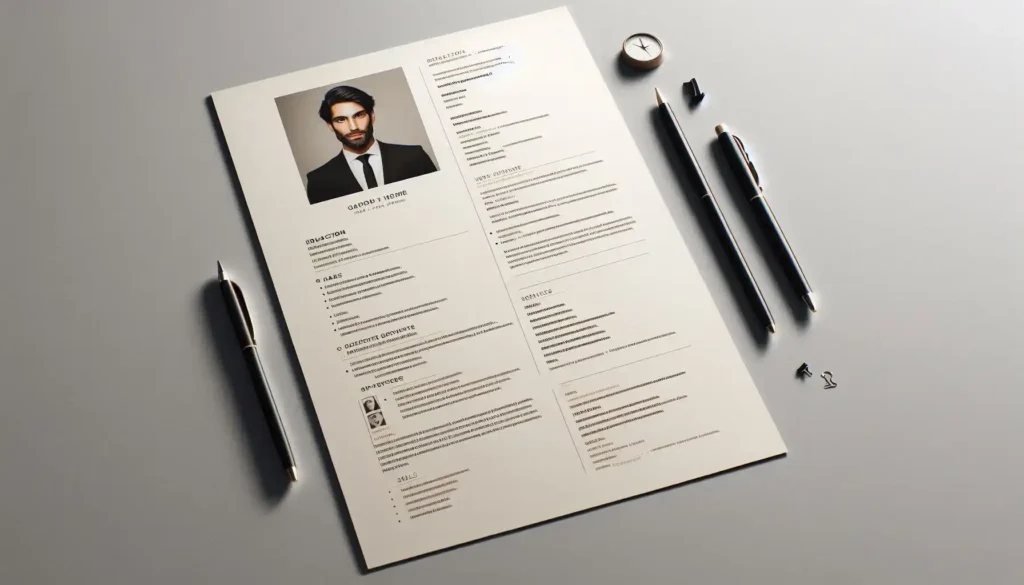
How Long Should a Resume Be? A Guide for Virtual Assistants Athika Rahma SEO Specialist Virtual Assistant at SGBVA December 6, 2024 Category As a virtual assistant, you might be wondering how long should a resume be when applying for new roles. One of the biggest challenges when creating your resume is finding the right balance between providing enough information to impress potential employers while keeping things concise enough to hold their attention. The answer this question, it really depends on factors like your experience, the type of clients you’re working with, and the roles you’re targeting. Let’s dive into what determines the perfect resume length and what you should keep in mind! In this article… General Guidelines When it comes to how long should a resume be as a virtual assistant, the length typically depends on your experience level. Let’s break it down: One-Page Resume: Perfect for Beginners If you’re just starting out as a virtual assistant or have less than 10 years of experience, you might be wondering, how long should a resume be for freshers? A one-page resume is usually your best bet. This format allows you to showcase the most important and relevant skills you’ve gained without overwhelming the reader. Remember, recruiters spend only a few seconds scanning each resume, so getting straight to the point is key. A one-page resume works especially well in industries that value clarity and brevity, such as technology, customer service, and creative fields where being concise and visually appealing is essential. These industries appreciate candidates who can quickly highlight their skills without unnecessary fluff. Two-Page Resume: For Mid-Career Virtual Assistants Once you’ve accumulated more experience as a virtual assistant (say 10+ years), the question of how long should a resume be for 10 years experience changes. At this point, a two-page resume is often the best option. With more experience comes the need for a bit more space to showcase your skills, achievements, and career progression. This is especially true for virtual assistants who’ve worked with various clients across different industries and have a solid track record of accomplishments. For example, if you’ve handled complex tasks like project management, social media campaigns, or worked with high-profile clients, a two-page resume allows you to expand on these experiences without cutting out important details. Also read: Are Remote Workers Working All Day? Here’s The Truth Three Pages or More: For Experienced Virtual Assistants In rare cases, some virtual assistants with 20+ years of experience might ask, how long should a resume be for 20 years experience? For those with extensive careers, a three-page resume might be necessary to showcase the depth of your work. If you’ve been in the industry for decades, you might have an impressive portfolio of skills, a wide range of clients, and extensive expertise in a variety of virtual assistant roles. In this case, a longer resume allows you to capture all of your career highlights in detail. Keep in mind, though, that this length is only appropriate in certain circumstances. For example, senior executive roles or specialized virtual assistant positions that require detailed experience may justify a resume that’s longer than two pages. Key Factors to Consider When Deciding How Long Should a Resume Be So, how long should your resume be as a virtual assistant? Here are the key factors that can influence your decision: Experience Level If you’re new to being a virtual assistant or have fewer than 10 years of experience, a one-page resume is typically ideal. But as you gain more experience and take on more complex tasks, your resume may naturally expand to two pages. So, ask yourself, how long should a resume be for 13 years experience? In this case, two pages would be appropriate. Industry Expectations Different industries may have varying expectations when it comes to resume length. Virtual assistants in creative fields may prefer shorter resumes, while those in tech or management may be expected to provide more detailed accounts of their skills and accomplishments. Content Quality Over Length Remember, how long should a resume be isn’t as important as the content within it. Whether your resume is one page or two, the quality of your content matters more. A resume packed with irrelevant details can turn off potential employers. Instead, focus on what’s most important—tailor your resume to highlight the skills and experiences that are directly relevant to the job you’re applying for. Also read: How to Negotiate Salary Offer for Virtual Assistant: The 11 Strategies Best Practices to Create a Perfect Virtual Assistant Resume Now that you know the general guidelines for how long should a resume be, here are some best practices for creating a virtual assistant resume that stands out: Stay Concise and Clear In answering how long should a resume be, avoid overloading the reader with too much information. Use bullet points and action verbs to make your achievements and experience easy to scan. Short, concise statements make a bigger impact than long paragraphs. Tailor Your Resume to the Job Every time you apply for a virtual assistant job, ask yourself, how long should a resume be for this specific position? Tailor your resume by emphasizing skills and experiences that match the job description. This helps keep your resume focused and relevant while avoiding unnecessary information. Be Flexible with Formatting If you find that your content is getting squeezed onto one page, it’s okay to stretch it to two pages. Just make sure that how long should a resume be still maintains clarity and readability. Adjust margins, use proper spacing, and keep the layout professional and clean. Also read: Bookkeeping Salary: How Much Does A Bookkeeper Make Globally? Finding the Right Resume Length for Your VA Career Ultimately, when you ask yourself how long should a resume be, there’s no one-size-fits-all answer. Your resume length will depend on your experience, the role you’re targeting, and the expectations of the industry. However, the general rule of thumb is to keep it concise and focused
How to Negotiate Salary Offer for Virtual Assistant: The 11 Strategies

How to Negotiate Salary Offer for Virtual Assistant: The 11 Strategies Athika Rahma SEO Specialist Virtual Assistant at SGBVA December 1, 2024 Remote Work Tips Have you ever negotiated your salary when getting a new job? You might have felt confused. On one hand, you want a higher salary because your living expenses are increasing. On the other hand, you might worry that negotiating salary makes you seem like you’re only focused on money rather than the job itself. Don’t worry— we’ve prepared how to negotiate salary offer in 11 ways that you can easily follow. In this article… 1. Research How Much The Position Worth in The Market The first step in how to negotiate salary offer as a Virtual Assistant is understanding what you’re worth in the freelance or VA market. You need to do some research to ensure that you’re asking for fair compensation based on industry standards. Use tools like PayScale, Glassdoor, and LinkedIn Salary Insights, or explore VA-specific platforms like Upwork or Freelancer to get an idea of the going rates for your role in your location, niche, and level of experience Additionally, take time to reflect on your career so far. Have you led successful projects? Increased sales or revenue? Maybe you’ve streamlined processes or developed a new strategy that helped save the company time or money. These tangible accomplishments can be key to building your case during salary negotiations. The more clearly you can articulate the value you bring, the better your chances of securing a higher offer. 2. Set Clear Goals It’s essential to know exactly what you want before you enter negotiations, especially when you’re thinking about how to negotiate salary offer by email. Determine a realistic payment range based on your research and expertise. Your minimum rate should be the lowest amount you’re willing to accept, while your ideal rate should reflect your skills, experience, and value. By setting a target range, you’ll be in a better position to negotiate and avoid undervaluing your work. Make sure the rate you’re negotiating supports your long-term business goals. If the payment offer doesn’t align with your objectives, it might not be the right client for you. This is part of how to negotiate salary offer effectively in any scenario. 3. Start with a Higher Anchor When it comes to how to negotiate salary offer, don’t hesitate to aim higher. For example, if your research suggests a payment of $30 per hour for your VA services, consider starting the conversation with $35 per hour. This strategy, known as “anchoring,” sets the tone for the negotiation and gives you room to move down if necessary. Make sure to justify your higher request by referencing industry standards, your level of experience, and specific achievements that differentiate you from others. Being prepared with concrete evidence of why you’re worth the higher rate strengthens your negotiating position. Also read: 10 Part-Time Virtual Assistant Jobs for Student, Moms, and Full Time Workers 4. Practice Your Pitch One of the best ways to feel confident about how to negotiate salary offer is by practicing your pitch. Rehearse your talking points with a trusted friend, mentor, or family member. Rehearsing your talking points will help you communicate your value more confidently and enable you to handle potential pushback, such as clients citing their limited budget. Prepare for common objections—like “We can’t afford that rate”—and respond with well-crafted, professional replies. The more you practice, the more relaxed and ready you’ll be during the actual negotiation. 5. Be Gracious and Likeable How to negotiate salary offer also involves your demeanor. Negotiations are a two-way conversation, and your attitude can play a huge role in how the process unfolds. Approach the conversation with a positive attitude and professionalism. Express appreciation for the offer and show genuine excitement about the opportunity. Building rapport is essential, especially in the VA industry where client relationships are often long-term. If you find common ground or shared values with the client, use it to strengthen the connection. A friendly, respectful attitude will make the negotiation feel more like a collaboration than a confrontation. 6. Don’t Accept the First Offer When a client extends their initial offer, express gratitude, but don’t feel pressured to accept right away. Politely request 24 to 48 hours to review the offer. During this time, reflect on whether the payment meets your expectations and fits within your research. You can also use this time to think about how to negotiate salary offer during the interview phase if you’re discussing ongoing or long-term work. Giving yourself space to think clearly and gather insights can help you negotiate a more favorable outcome, which is a key part of how to negotiate salary offer successfully. Also read: Do You Need a Degree to Become a Virtual Assistant? 7. Build Your Case As you learn how to negotiate salary offer, it’s crucial to demonstrate why you deserve the rate you’re asking for. Showcase your specific skills and how they can benefit the client. For instance, if you’ve helped previous clients grow their social media following by 50%, highlight this achievement in your negotiation. Also, align your skills with the client’s needs. If they need help organizing their inbox, mention how your experience with email management software can save them hours every week. By tailoring your pitch to their specific pain points, you show that you’re not just another VA, but an investment in their business. 8. Factor in Perks and Benefits If a client can’t meet your desired rate, consider negotiating perks and benefits that could enhance the overall package. These might include early payment terms, bonuses for successful projects, or a guaranteed number of working hours per month. You might also want to explore flexibility in your schedule or remote working opportunities, which can improve your work-life balance without directly impacting your payment rate. Even if the payment isn’t negotiable, these additional perks can make the overall package more attractive. 9. Listen Actively Active listening is
15+ Resume Summary Examples to Land Your Remote Job

15+ Resume Summary Examples to Land Your Remote Job Athika Rahma SEO Specialist Virtual Assistant at SGBVA November 29, 2024 Remote Work Tips Your resume is often the first impression you make on a potential employer, and the key to making that impression count lies in a powerful resume summary. This short yet impactful section gives hiring managers a glimpse of your qualifications, experience, and what you can bring to the table. It’s your opportunity to highlight the best of you in just a few sentences and set the stage for the rest of your resume. But how do you write a resume summary that grabs attention and shows you’re the perfect fit for the job? In this article, we’ve gathered over 15 resume summary examples across various fields to help guide you. In this article… What is a Resume Summary? Think of a resume summary as your professional elevator pitch. It’s a quick, 3-5 sentence snapshot of who you are, what you’ve done, and what you bring to the table. The resume summary examples career change gives hiring managers an immediate glimpse into your qualifications. The best resume summaries are tailored to the job you’re applying for, highlighting the skills and experience that make you a perfect fit for the role. It’s your chance to make a strong first impression! How to Write a Powerful Resume Summary Writing a resume summary doesn’t have to be intimidating. Just follow these simple steps: Start with a Adjective Word: Pick an adjective that captures your professional style. Words like “dynamic,” “results-driven,” or “detail-oriented” help set the tone for your summary. State Your Job Title: Be clear about your current or most recent job title. This gives the reader an immediate understanding of what you do. Highlight Your Experience: Mention how many years you’ve spent in your field. This adds weight to your expertise. Showcase Key Skills: Focus on the skills that are most relevant to the job you’re applying for. This shows you’re a match for the role. Mention Achievements: End with a couple of accomplishments that show how you’ve made an impact in your previous roles. Numbers or specific results can make this section really stand out. Resume Summary Examples Structure Descriptive Word + Job Title + Experience Level + Key Skills + Achievements Also read: 11 Free Virtual Assistant Resources Tools Guide to For Your VA Biz 15+ Resume Summary Examples in Different Fields Crafting the perfect resume summary can vary greatly depending on the industry and level of experience. Whether you’re a seasoned professional or a fresher entering the job market, having the right resume summary examples for multiple jobs can make all the difference in getting noticed by hiring managers. From marketing to finance, IT to customer service, these resume summary examples for freshers and experienced candidates alike will guide you in creating a tailored introduction that highlights your strengths and sets you apart in any field. Digital Marketing In digital marketing, your resume summary examples should showcase your creativity and analytical skills. Focus on how you’ve driven results like increased traffic or engagement. Tailor your summary to highlight your experience in SEO, content creation, and data analysis to catch employers’ attention. Results-Oriented Digital Marketing Specialist Creative and results-driven Digital Marketing Specialist with over 4 years of experience in SEO, content creation, and email marketing. Successfully contributed to a 30% increase in website traffic and boosted conversion rates by 15% through strategic SEO and content optimization. Adept at leveraging Google Analytics and social media campaigns to drive brand awareness and engagement. Experienced Social Media Manager Passionate Social Media Manager with 5+ years of experience in managing social media accounts and building strong brand presence across platforms. Increased social media engagement by 50% and grew followers by 25% in 6 months through targeted content and paid advertising. Proficient in content creation, community management, and data analytics to optimize campaigns. Digital Marketing Strategist with Proven Impact Strategic and data-driven Digital Marketing Strategist with 6 years of experience in leading campaigns across digital channels. Helped increase online revenue by 40% year-over-year through optimized Google Ads campaigns and retargeting strategies. Skilled in developing comprehensive marketing strategies that improve brand visibility and lead generation. Sales Sales resume summary examples should focus on your results-driven approach. Highlight your ability to exceed targets, close deals, and build client relationships. Results-Driven Sales Executive Motivated and performance-focused Sales Executive with over 5 years of experience in B2B sales. Successfully closed 150+ deals within one year, increasing annual revenue by 30%. Skilled in prospecting, lead generation, and relationship management, with a track record of consistently exceeding sales targets and driving company growth. Experienced Sales Representative Enthusiastic Sales Representative with a passion for driving results and building client relationships. Closed 120 sales in 6 months, contributing to a 25% increase in revenue. Expertise in identifying client needs, presenting tailored solutions, and closing deals in fast-paced environments. Proficient in CRM software and sales pipeline management. Sales Manager with a Proven Record of Exceeding Targets Dynamic Sales Manager with 8+ years of experience leading teams and closing high-value deals. Led the team to exceed sales targets by 40% in the last quarter, closing 250+ deals. Skilled in training, coaching, and motivating teams to perform at their best, as well as analyzing market trends to develop successful sales strategies. Also read: How to Get Clients as Virtual Assistant in 2024 Customer Service Representative For customer service roles, resume summary examples should emphasize your communication skills, problem-solving, and ability to handle high volumes of inquiries. Focus on how you provide excellent service and resolve issues efficiently to attract hiring managers. Dedicated Customer Service Representative with 4+ Years of Experience Friendly and customer-focused professional with extensive experience resolving inquiries and managing complaints. Skilled in providing exceptional service over the phone, email, and live chat, ensuring customer satisfaction and loyalty. Problem-Solving Customer Support Specialist with Technical Expertise Enthusiastic customer service representative with a strong technical background. Skilled at troubleshooting issues, managing customer accounts, and
How to Land Your First Entry Level Remote Work Job

How to Land Your First Entry Level Remote Work Job Athika Rahma SEO Specialist Virtual Assistant at SGBVA November 25, 2024 Remote Work Tips Trying to land your first entry level remote work job? In 2024, more and more companies are offering remote positions, and the opportunities are growing every day. Whether you’re just starting your career, switching fields, or looking for a more flexible work-life balance, remote jobs are a great option to explore. It might take a bit of patience and perseverance, but with the right steps, you can absolutely find the perfect remote role that fits your skills and lifestyle. Let’s walk through the process together and get you on the path to landing that first remote job! In this article… Step 1: Build Up Your Skills Before diving headfirst into entry level remote work applications, take a moment to figure out which skills are hot right now. Remote work is booming, but certain roles are in higher demand than others. Think software development, customer support, digital marketing, and graphic design. If any of these sound like a good fit, it’s time to start learning. You don’t need to go back to school – there are so many affordable online courses out there on platforms. For a VA-focused course, there is the SGB VA course. A little time spent upskilling will pay off big time. Step 2: Set Up Your Online Presence Once you’ve got some skills under your belt, it’s time to make sure your online profiles reflect them. Start with LinkedIn – this is where most professionals hang out. Update your experience, list relevant courses you’ve completed, and make sure your headline is sharp and to the point. You want to show off what you can do! If you’re aiming for tech or design entry level remote work, you’ll also want to have a platform like GitHub or Behance to showcase your work. You don’t need to have a ton of projects, but putting your work online gives employers something concrete to check out. Having an updated, professional online presence is a game-changer. When you’re applying for remote jobs, employers will almost certainly check your online profiles before making a decision. So, let’s make sure it’s looking good! Step 3: Network Like a Pro Entry level remote work can sometimes be hard to find, especially the good ones that haven’t been posted publicly. Here’s where networking comes in handy. It’s not just about applying to job ads – it’s about connecting with people who are already in the field. Join LinkedIn groups or Facebook communities focused on remote work. Participate in conversations, share your thoughts, and engage with others. A lot of job opportunities come from these connections – and you might even hear about a job before it’s posted anywhere! Don’t hesitate to reach out to people in your field. Whether through LinkedIn or email, a polite message expressing your interest can sometimes lead to great opportunities. Just be genuine and show your enthusiasm for remote work. Also read: How to Get Clients as Virtual Assistant in 2024 Step 4: Hit Up Remote Job Boards Now it’s time to search for those entry level remote work! There are websites dedicated to listing remote roles and virtual assistant jobs, and you’ll find plenty of entry-level positions on platforms like Remote.co, We Work Remotely, and FlexJobs. These sites are amazing for job seekers who want to avoid the noise of regular job boards. When you’re browsing, be sure to filter for entry-level roles. Many remote job boards have options that allow you to search specifically for positions that require less experience, making your search much easier. Step 5: Customize Your Applications When you’re applying, make sure your resume and cover letter are tailored to each job. Don’t just send out the same generic ones over and over. Take a little extra time to match your experience with what the company is asking for. For entry level remote jobs employers love to see that you’re self-motivated, organized, and can work independently. So, in your resume and cover letter, emphasize those skills. Even if your experience comes from volunteer work, freelance gigs, or personal projects, it all counts! Step 6: Try Freelancing If you’re having trouble landing a full-time entry level remote work, freelancing is a great way to get your foot in the door. Sites like Upwork and Fiverr offer tons of small gigs that can help you build your portfolio and gain valuable experience. Freelancing isn’t just about earning – it’s also about getting real-world experience and learning how to work with clients. The more you do, the more you can showcase, which will make you even more attractive to potential employers. Also read: 9 Samples of Job Application for Freelance Graphic Designer Virtual Assistant Step 7: Look for Internships or Apprenticeships Internships and apprenticeships are great ways to gain practical experience, even if they’re not paying top dollar. Many remote companies offer internships that can help you get your foot in the door and learn the ropes of the industry. You can find them on regular job boards like entry level remote jobs Glassdoor, LinkedIn, et cetera. Sure, the pay might not be amazing at first, but the experience you gain can make a huge difference when you’re applying for future roles. Plus, internships often lead to full-time entry level remote work once you’ve proven your skills and reliability. Step 8: Highlight Your Remote Skills Working remotely requires a specific set of skills. You need to be organized, reliable, and able to manage your own time. Make sure to highlight these skills when you’re applying for entry level remote work. Think about past experiences where you’ve demonstrated these qualities – maybe in a volunteer role, during your studies, or in previous jobs. Employers love to see examples of how you’ve worked independently, communicated clearly, and managed your time well. Show them that you’re ready for the remote work lifestyle! Step 9: Prepare for Interviews
9 Samples of Job Application for Freelance Graphic Designer Virtual Assistant

9 Samples of Job Application for Freelance Graphic Designer Virtual Assistant Athika Rahma SEO Specialist Virtual Assistant at SGBVA November 22, 2024 Remote Work Tips Becoming a freelance graphic designer or virtual assistant offering graphic design services requires strong effort to attract the right clients. One effective way to land the right clients is by crafting the perfect job application for freelance graphic designer or graphic designer VA positions. Instead of getting overwhelmed by endless tips, you can simply take inspiration from the job application samples provided by SGB VA below. In this article… What Should Be in a Job Application for Freelance Graphic Designer? When applying for a freelance graphic designer position, it’s essential to structure your application in a way that clearly showcases your skills, experience, and enthusiasm for the role. A well-crafted job application for freelance graphic designer should effectively communicate your qualifications, making it easy for potential clients or employers to understand why you’re the right fit for the job. Below are the key elements that should be included in your application of job for freelance designer to ensure that you stand out and make a strong impression: Introduction: Briefly introduce yourself and your experience as a freelance graphic designer. Portfolio: Always include a link to your portfolio showcasing your best and most relevant work in your job application for freelance graphic designer. Skills & Expertise: Highlight the design skills and tools you specialize in, supported by concrete examples, numbers, and achievements. Relevant Experience: Tailor your work experience to the job you’re applying for, focusing on projects that align with the job description for freelance graphic designer. Personalization: Mention specific details about the company or project that show you understand their needs. Call to Action: Encourage the next steps in your job application for freelance graphic designer, such as scheduling an interview or discussing the project in more detail. Entry Level Freelance Graphic Designer Cover Letter Samples First, we will provide some examples of job application for freelance graphic designer who have no work experience. This cover letter can be used as a reference if you’re unsure how to design a cover letter for a graphic design position. Entry-Level Cover Letter for Freelance Graphic Designer – Example 1: Your Name [Your Address] [Your Email Address] [Your Phone Number] [Your Portfolio Link] Date Hiring Manager’s Name Company Name Subject: Application for Freelance Graphic Designer Dear [Hiring Manager’s Name], I am excited to apply for the Freelance Graphic Designer position at [Company Name]. As a recent graduate with a Bachelor’s degree in Graphic Design, I am eager to contribute my creativity and technical skills to your team. During my academic journey, I developed a solid foundation in visual communication, design principles, and digital design tools such as Adobe Illustrator, Photoshop, and InDesign. In my final year, I had the opportunity to design logos, marketing materials, and websites for local startups. These projects helped improve brand recognition by 10% and significantly boosted their online presence. Additionally, I created over 50 custom social media graphics for clients, leading to a noticeable increase in engagement. I am confident that my enthusiasm, attention to detail, and ability to work collaboratively will allow me to contribute to your upcoming projects. You can review my portfolio here: [Insert Portfolio Link]. I look forward to the opportunity to discuss how my skills can support your creative needs. Thank you for your time and consideration. Sincerely, [Your Name] Entry-Level Cover Letter for Freelance Graphic Designer – Example 2: Your Name [Your Address] [Your Email Address] [Your Phone Number] [Your Portfolio Link] Date Hiring Manager’s Name Company Name Subject: Creative Freelance Graphic Designer Application Dear [Hiring Manager’s Name], I am [Your Name], a passionate graphic designer with a focus on branding, logo design, and digital content creation. I have recently completed my degree in Graphic Design, where I honed my skills in both traditional and digital design methods. Through my academic projects and freelance work, I have gained hands-on experience with Adobe Creative Suite and design tools like Figma and Canva. In my freelance projects, I’ve created complete brand identities for small businesses, which helped them stand out in competitive markets. I also designed responsive websites and social media content that improved audience engagement by 20%. These experiences have equipped me with the skills necessary to contribute to your design needs and collaborate effectively with clients. I would love to apply my creativity and dedication to your team. Please take a moment to review my portfolio: [Insert Portfolio Link]. I am excited to discuss how I can contribute to your company’s goals. Best regards, [Your Name] Also read: 7 Platforms to Find Virtual Assistant Jobs for Beginner Mid-Level Freelance Graphic Designer Cover Letter Samples Next, we will provide some examples of job application for freelance graphic designer with a few years of experience. These cover letters can serve as a guide if you’re unsure how to structure your cover letter for a freelance graphic design position at this stage of your career. Mid-Level Cover Letter for Freelance Graphic Designer – Example 1: Your Name [Your Address] [Your Email Address] [Your Phone Number] [Your Portfolio Link] Date Hiring Manager’s Name Company Name Subject: Application for Freelance Graphic Designer Dear [Hiring Manager’s Name], I am writing to apply for the freelance graphic designer position at [Company Name]. With over 3 years of freelance experience, I’ve worked with a variety of clients on projects including logo design, branding, website design, and marketing materials. I have a deep understanding of both print and digital design and am proficient in using tools like Adobe Illustrator, Photoshop, and InDesign. One of my most rewarding projects was redesigning the visual identity of a local business, which resulted in a 30% increase in brand recognition. I’ve also collaborated with tech startups to develop user interfaces and digital products that led to a 25% improvement in user engagement. My experience working with different industries has allowed me to adapt quickly and meet clients’ diverse needs.