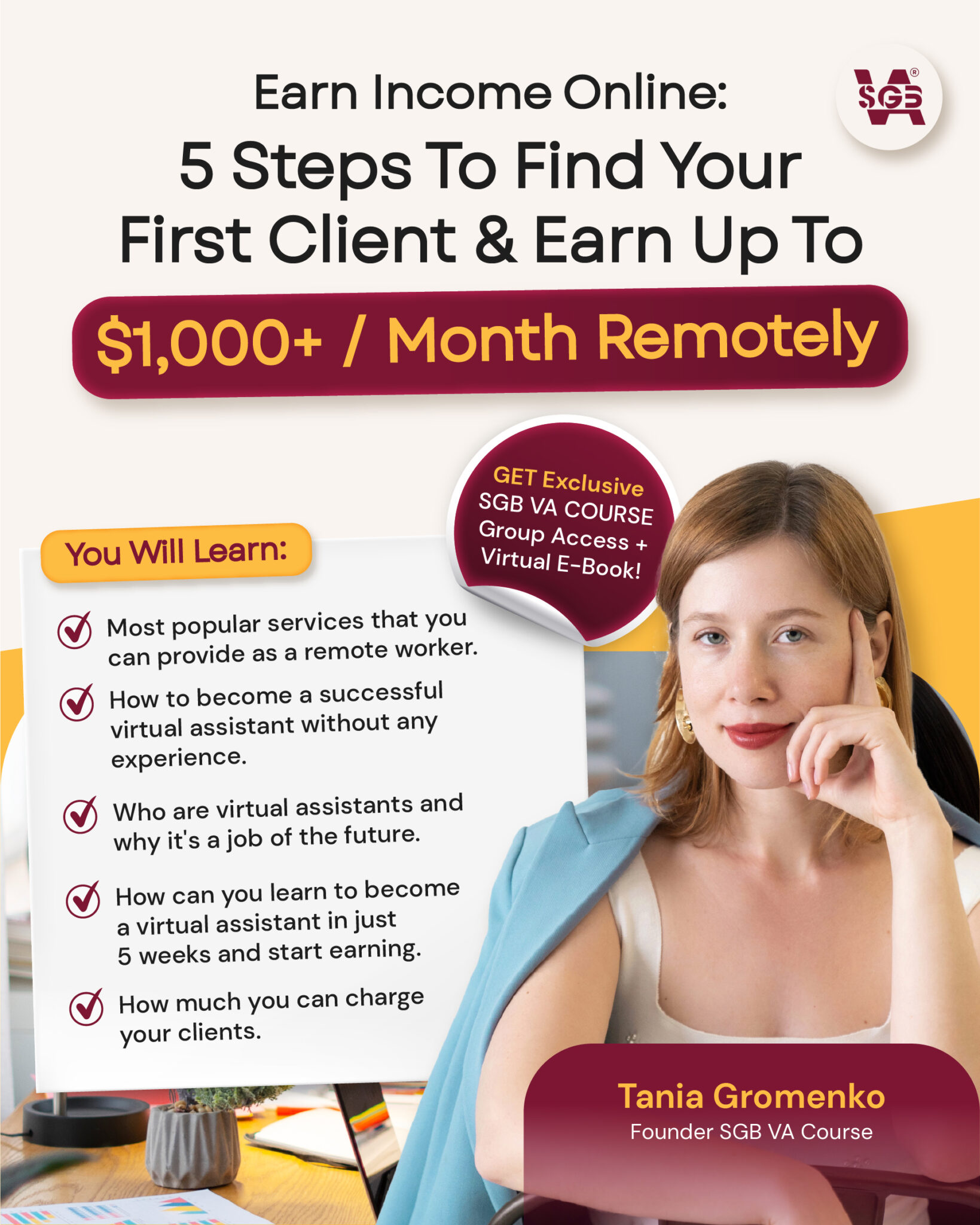Portfolio Website Examples That Convert Clients (+ Step by Step to Build Them)

Athika Rahma
SEO Specialist Virtual Assistant at SGBVA
- April 13, 2025
- Remote Work Tips
First impressions are often made online, and for Virtual Assistants (VAs), your portfolio website can be the deciding factor in landing your next client. A well-designed portfolio doesn’t just highlight your skills. It establishes trust, credibility, and a connection before you even hop on a call.
In this guide, we’ll show you the best portfolio website platforms, complete with real portfolio website examples to inspire you. Plus, we’ll walk you through a step-by-step process to create your own website. We’ll also share tailored tips for specific VA niches like Social Media Management, Email Marketing, and Lead Generation, ensuring your portfolio website examples resonates with your ideal clients.
Let’s get started!
1. Wix
Wix is a drag-and-drop website builder that lets you create professional websites without writing any code. This portfolio website examples comes with many customizable templates specifically designed for freelancers and portfolios.
Best for: Beginners, photographers, graphic designers, and creatives looking for an easy-to-use, drag-and-drop builder for personal portfolios.
Cost: Free plan available, premium plans start around $17/month.
Portfolio website examples using Wix:
- Shopie Westfall (Digital Designer): https://www.sophiewestfall.com/
Sophie’s minimalist portfolio highlights her digital design and branding skills with vibrant visuals and clear case studies, making it easy for clients to understand her expertise. - Chipie Design (Graphic Designer): https://www.chipie.design/
Chipie’s portfolio website examples for graphic design showcase bold, colorful designs with a playful touch. It features various branding and print projects, perfect for clients looking for unique graphic design services. - Anna Leovy (Illustrator): https://www.analeovy.com/
Anna’s portfolio presents her illustrations through a clean gallery, with detailed descriptions of each project, showing off her versatile artistic styles.
How to build portfolio with Wix:
- Go to wix.com and click “Get Started” to create a free account.
- Once logged in, click “Create New Site.”
- Select your site type: choose “Portfolio & CV” or “Freelancer.”
- Choose to use the Wix Editor (not ADI) for full control.
- Browse templates and select one that matches your style. Click “Edit.”
- Use the left-hand menu to access “Pages,” “Design,” “Add,” and “Settings.”
- Edit each section:
- Replace text by clicking it and typing in your info.
- Upload your images or drag in galleries for portfolio visuals.
- Add elements like contact forms or testimonials by clicking “Add” > “Contact” or “List.”
- Click “Menus & Pages” to rename pages to Home, About, Services, Portfolio, Testimonials, Contact.
- Customize fonts and colors under “Site Design.”
- Click “Settings” > “SEO” to fill out your page titles and meta descriptions.
- Click “Publish” to make your site live.
Read more: 9 Samples of Job Application for Freelance Graphic Designer (+ Virtual Assistant)
2. WordPress with Elementor
WordPress is the most widely used website platform globally. When paired with the Elementor plugin, this portfolio website examples gives you drag-and-drop customization with full flexibility, perfect if you want to expand your site over time.
Best for: Freelancers and advanced users who want full customization, scalability, and a professional design. Ideal for any niche requiring more complex functionality.
Cost: WordPress is free; Elementor has a free version and Pro starts at $4.99/month. Hosting costs around $2–10/month.
Portfolio website examples using WordPress:
- Damien Walter (Host and Writer): https://damiengwalter.com/
Damien’s portfolio blends his writing, podcasting, and speaking work. It’s clean, professional, and focuses on his diverse storytelling skills, with easy access to his latest articles and podcast episodes. - Megan Jones (Freelance Copywriter): https://jonesblogs.com/
Megan’s portfolio highlights her copywriting expertise, with detailed case studies, testimonials, and samples of her blog and website content. It’s designed to attract clients looking for polished written content. - Carmine Mastropierro (Marketer): https://carminemastropierro.com/
Carmine’s portfolio website examples showcase his marketing projects and expertise in SEO and digital marketing. The site features strong branding and an emphasis on results-driven campaigns, appealing to clients seeking marketing solutions.
How to build portfolio with WordPress + Elementor:
- Go to wordpress.com
- Sign up for a free account
- Choose a site name → you’ll get yourname.wordpress.com
- Select the Free plan
- Pick a clean theme
- Create these pages: Home, About, Portfolio, Contact
- Add your content using the built-in editor
- Set your homepage in Settings > Reading
- Create a menu in Appearance > Menus
- Click Publish
Read more: 14+ Soft Skills for Resume: Virtual Assistant Edition (+ How to Include Them)
3. Notion
Notion isn’t a traditional website builder, but it’s flexible enough to create clean, functional portfolio pages. This portfolio website examples is ideal for beginners and VAs already managing client work inside Notion.
Best for: Minimalists or those seeking a no-code, free option with a simple, text-based structure. Perfect for VAs, writers, and those wanting to integrate documentation and projects in one place.
Cost: Free with optional paid upgrades; tools like Super.so or Potion start at $10/month.
Portfolio website examples using Notion:
- Josh Millgate (Designer): https://joshmillgate.co.uk/
Josh’s portfolio is a clean and simple showcase of his design work, with a focus on user-centric design and branding. His website highlights his projects and personal design philosophy. - Bhanu Teja (Developer): https://bhanuteja.dev/blog
The portfolio website examples for web developer include personal projects, technical blogs, and details on his development work, presenting Bhanu as an experienced and knowledgeable developer with proficiency in coding and problem-solving. - Shannon Rudder (UI/UX Designer, Artist, Author): https://shannon-rudder.super.site/
Shannon’s portfolio features her creative projects, including digital art and design work, with a visually appealing layout and straightforward navigation.
How to build portfolio with Notion:
- Create an account at notion.so.
- Create a new page and title it (e.g., “My Virtual Assistant Portfolio”).
- Use “Heading 1/2/3” blocks for sections: About, Services, Projects, Testimonials, Contact.
- Add bullet points, toggle lists, or tables for structure.
- Embed images (“/image”), videos (“/embed”), or links to external docs.
- Click “Share” > “Publish to Web” to make it public.
- Use Super.so or Potion.so to customize URL and design (optional).
Read more: How to Create a Simple Resume Format for Virtual Assistants: The Complete Guide
Tips to Build a Portfolio That Speaks Your VA Niche
Not all Virtual Assistant portfolios should look the same. What works for a Social Media VA won’t convert for someone specializing in Email Marketing or Lead Generation. Clients are looking for proof that you understand their goals and can deliver results in their lane.
After seeing portfolio website examples tailored to various niches, now it’s time to build a niche-focused portfolio that connects with your ideal clients at first glance:
Social Media Management VA
What your client wants? Creativity, consistency, and results that move the needle like followers, engagement, reach, and brand presence.
What to Showcase:
- Custom branded content (carousel designs, short-form video like reels or TikToks, captions that follow tone/voice)
- Before-and-after results: follower growth, reach, saves, shares, and engagement rate
- Sample content calendars, post schedules, and engagement logs
What to Add on Your Portfolio Website Examples:
- A visual gallery: screenshot client grids, reels with performance stats, or content mockups
- Short case studies: outline strategy, execution, and platform-specific results (e.g., “Instagram Reels boosted reach by 240% in 2 weeks”)
- Testimonials that highlight creativity, reliability, and audience engagement
Calls to Action:
- “Download my free content calendar template”
- “Book a strategy call to audit your current Instagram profile”
- “See my 3-step system for Reels that boost engagement [Free PDF]”
Read more: Social Media Management for Beginners: A Guide to Getting Started
Lead Generation VA
What your client wants? ROI; more qualified leads, discovery calls, conversions, and a faster pipeline.
What to Showcase:
- Screenshots of lead funnels (e.g., LinkedIn outreach > form > call)
- Outreach scripts and templates (email, DMs, connection request copy)
- Google Sheets or CRM dashboards showing lead tracking and progress
What to Add on Your Portfolio Website Examples:
- Visual proof: “Generated 120 B2B leads in 2 weeks,” with annotated screenshots of responses or booked calls
- Case studies explaining your full workflow: prospecting > targeting > messaging > conversion
- A tools section: list and explain what you use (Apollo.io, Lemlist, LinkedIn Sales Navigator, Instantly.ai, etc.)
Calls to Action:
- “Book a free audit of your current lead generation process”
- “See how I generated 300 B2B leads in 30 days [Read Case Study!]”
- “Grab my outreach template that gets 35% response rates”
Read more: Lead Generation Definition, Skills, Salary, and Career Opportunity as Virtual Assistant
Email Marketing VA
What your client wants? Conversions, better segmentation, high deliverability, and clear ROI from their list.
What to Showcase:
- Beautiful, branded email designs (newsletters, product promos, welcome flows)
- Funnel maps showing strategy behind sequences (abandoned cart, re-engagement, lead nurture)
- Results snapshots: open rates, click-through rates, conversion metrics
What to Add on Your Portfolio Website Examples:
- A “Portfolio” page with previews or mockups of past campaigns (use Loom videos, image embeds, or Figma prototypes)
- Case studies: walk through how you improved a client’s sequence to lift sales by 20% (for example)
- Client reviews that speak to list growth, user engagement, or email ROI
- Email tech stack breakdown: Klaviyo, Mailchimp, ActiveCampaign, ConvertKit
Calls to Action:
- “Download a free welcome email sequence template!”
- “Book a call to map your next email funnel!”
- “Watch a teardown of a high-converting email I built for a client!”
Read more: How to Become an Email Marketing Virtual Assistant: The Step-by-Step Guide
Ready to Launch Your Dream VA Website?
Building your portfolio website examples doesn’t have to be overwhelming. Whether you choose Wix for its simplicity, WordPress for its power, or Notion for minimalism, the most important thing is to start. Don’t wait until it’s perfect; launch, then improve.
If you want to create the best version of your portfolio for remote work, join the SGB VA Course. To learn more about what we teach and how we help VAs succeed online, make sure to attend our free webinar! Register below to secure your spot.
Ready for More? Join Our Free Webinar!
Click the button and register right now!