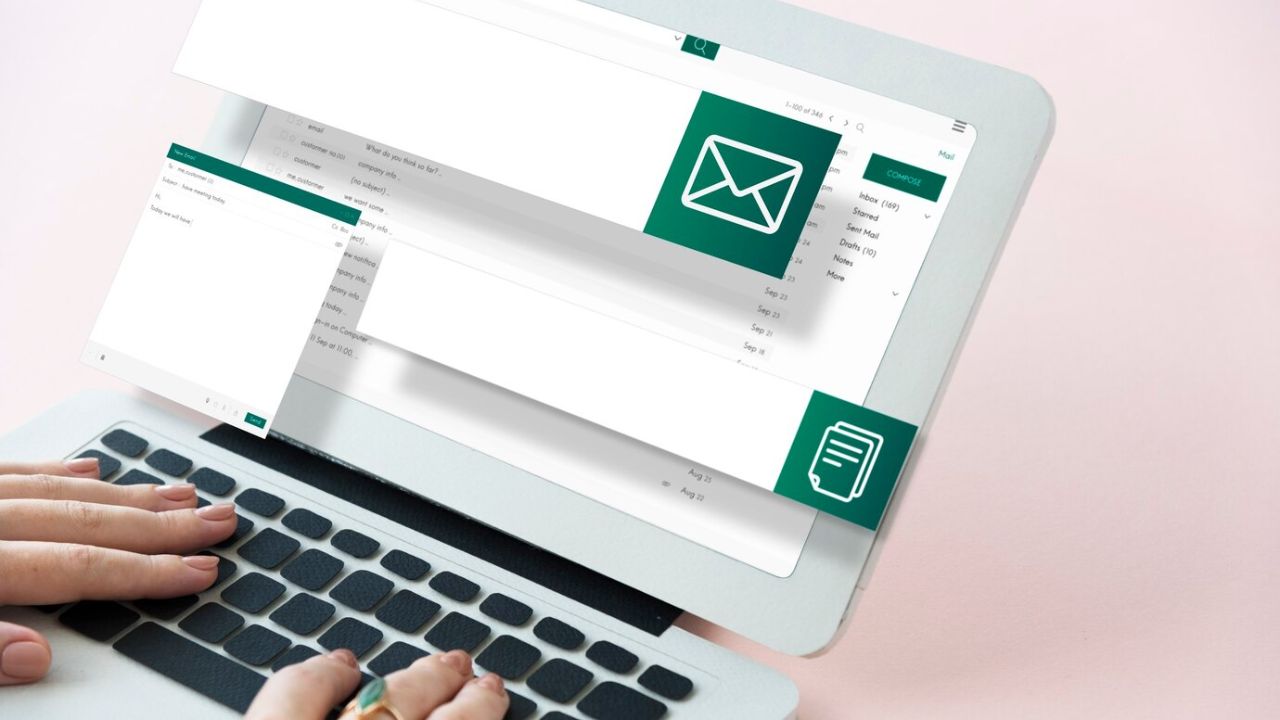
How to Get Paid as an Email Management Virtual Assistant for Fixing Inbox Chaos

Athika Rahma
SEO Specialist Virtual Assistant at SGBVA
- April 2, 2025
- Remote Work Tips
Managing emails can be one of the most time-consuming tasks for busy professionals and businesses. Sorting through hundreds of messages, responding to inquiries, and keeping everything organized can quickly become overwhelming.
As businesses grow, so do their inboxes. That’s where you come in. Email Management Virtual Assistant are the unsung heroes who help entrepreneurs, executives, and companies keep their email systems running smoothly and efficiently. If you’re someone who thrives on organization and is looking to break into the booming VA industry, becoming an Email Management Virtual Assistant could be the opportunity you’ve been waiting for.
In this guide, we’ll walk you through exactly what an Email Management Virtual Assistant does, the skills you need, the tools that make the job easier, how much you can expect to earn, and how to start your own business in this highly in-demand field. If you’re ready to take your career to the next level, keep reading!
What is an Email Management Virtual Assistant?
Imagine waking up to an inbox that’s neat, organized, and free from clutter. No more sifting through hundreds of unread emails or worrying about missing important messages. That’s exactly what an Email Management Virtual Assistant (VA) does.
An Email Management VA is a remote professional who takes charge of your inbox, ensuring everything runs smoothly. They filter, sort, respond, and streamline email communication so you can focus on the big-picture tasks that actually move the needle in your business.
For entrepreneurs drowning in emails, an Email Management VA is a lifesaver. Instead of spending hours buried in an inbox, they can reclaim their time, boost productivity, and focus on revenue-generating activities.
Email Management VA Job Description
So, what does an Email Management Virtual Assistant actually do? Here’s a breakdown:
- Inbox Organization: Categorizing, labeling, and decluttering emails for seamless navigation.
- Spam Filtering: Keeping junk mail out and ensuring priority emails don’t get buried.
- Auto-Responses & Templates: Setting up canned responses for frequently asked questions.
- Follow-ups & Reminders: Ensuring important conversations don’t slip through the cracks.
- Scheduling Emails: Sending emails at optimal times to increase open and response rates.
- Managing Subscriptions: Unsubscribing from unnecessary newsletters and reducing inbox overload.
- Email Delegation: Assigning tasks to team members and making sure nothing falls through the cracks.
Read more: 7 Essential Virtual Assistant Hard Skills for Resume (+ Tools and Examples)
Skills Needed to Become an Email Management VA
Not everyone can be an email ninja! To land Email Management Virtual Assistant jobs, you need these must-have skills:
- Inbox Organization: Proficient in sorting, categorizing, and managing high volumes of emails to maintain a clean and efficient inbox.
- Attention to Detail: Carefully reviewing emails to ensure no message is overlooked, and all important information is addressed.
- Time Management: Skilled in prioritizing and responding to emails in a timely manner to meet client needs and deadlines.
- Effective Written Communication: Ability to craft clear, concise, and professional email responses that align with client communication style.
- Familiarity with Email Management Tools: Experience with email automation tools (e.g., Boomerang, Clean Email) and productivity software like Google Workspace or Microsoft Outlook.
- Confidentiality: Handling sensitive information with care and ensuring that client data is kept secure and private.
- Workflow Optimization: Identifying areas for improvement and implementing processes that enhance email management efficiency.
These skills separate the amateurs from the pros and make you an in-demand Email Management VA.
Email Management VA Tools

A skilled VA doesn’t just work hard, they work smart. The right tools make all the difference. Here are the top email management tools that every VA should know:
- Gmail & Outlook – The backbone of most business email systems.
- Boomerang for Gmail – Helps schedule emails and set follow-up reminders.
- Clean Email – Declutters and automates inbox organization.
- Sanebox – Uses AI to sort and prioritize important emails.
- Mailbird – A unified inbox for managing multiple accounts.
- Slack or Microsoft Teams – Reducing email overload with real-time messaging.
- HubSpot & Zoho Mail – CRM-integrated email management tools for businesses.
Master these, and you’ll be able to tame even the wildest inboxes with ease.
How Much Does an Email Management VA Make?
Let’s talk numbers. How much can you realistically earn based on Email Management Virtual Assistant salary guide website (global number)?
- Beginner Level: $10–$20 per hour (0–1 year experience)
- Intermediate Level: $20–$40 per hour (1–3 years experience)
- Expert Level: $50+ per hour (specialized services for executives & high-profile clients)
Many VAs also offer monthly retainers, charging anywhere from $300 to $1,000+ per month, depending on the complexity of the job and the number of inboxes they manage.
For high-ticket clients, email management can be a profitable niche—especially if you position yourself as a productivity consultant rather than just a VA.
Read more: Virtual Assistant Salary 2025: How Much You Can Earn?
How to Start an Email Management VA Business

If you’re ready to turn email management into a profitable business, here’s your roadmap:
Starting your own Email Management Virtual Assistant business is a great way to leverage your organizational skills and build a profitable remote career. Here’s how you can get started:
Step 1: Master the Necessary Skills
Before you start offering your services, ensure you have the skills to succeed. Focus on mastering:
- Email organization: Learn how to sort, categorize, and prioritize emails effectively.
- Communication: Develop clear, professional email responses and communication strategies.
- Tech tools: Get comfortable with popular email management tools (like Boomerang, Clean Email, etc.) and productivity platforms.
Step 2: Define Your Niche and Services
Not all email management is the same. Decide on the niche or type of service you want to specialize in. Do you want to work with small business owners, corporate executives, or e-commerce brands? Determine the scope of your services—whether it’s inbox organization, handling client inquiries, or automating responses—and create clear packages.
Step 3: Set Your Pricing
Pricing can vary based on your experience and the services you offer. As a beginner, you might charge $10-$20 per hour, but as you gain experience, you can raise your rates. Consider offering monthly retainer packages for ongoing clients. Here’s a basic pricing structure to start with:
- Basic: $300/month (for inbox organization and general support)
- Standard: $500/month (includes follow-ups and email delegation)
- Premium: $800+/month (for high-level clients or complex email management)
Step 4: Create Your Online Presence
Now, it’s time to build your online presence as Email Management Virtual Assistant. Start by setting up:
- A professional website: Showcase your services, client testimonials, and your process.
- A LinkedIn profile: Build your professional network and show off your skills.
- A portfolio: If possible, create sample work or testimonials to demonstrate your expertise.
Read more: Step-by-Step Guide to Building Your Social Media Management Portfolio
Step 5: Market Your Services
With your online presence set up, it’s time to market your services. Some strategies include:
- Networking: Connect with business owners and entrepreneurs who may need email management services.
- Social media: Use platforms like LinkedIn, Instagram, or Facebook to promote your services and share tips on email management.
- Content marketing: Write blog posts or create content about email management to position yourself as an expert in your field.
Step 6: Find Clients
To land your first Email Management Virtual Assistant clients, use freelance platforms like Upwork, Fiverr, or Freelancer. Start by offering your services at competitive rates to build your portfolio and get reviews. Once you have a few clients, transition to finding higher-paying, direct clients through your network and online presence.
Step 7: Deliver Quality and Get Referrals
The best way to grow your business is by offering excellent service. Provide clients with timely, efficient email management, and ensure clear communication throughout the process. Happy clients are likely to refer you to others, helping you grow your business through word-of-mouth.
Ready to be Email Management Virtual Assistant?
As businesses continue to scale and rely more on remote teams, the demand for email management support is growing rapidly. This is your opportunity to step in and offer a service that’s both highly needed and highly rewarding. Whether you’re looking for a flexible freelance career or aiming to build a full-scale business, becoming an Email Management VA could be your ticket to success.
If you’re ready to dive in and become an in-demand Email Management VA but aren’t sure where to start, consider joining the SGB VA Course. In this course, you’ll gain the skills and knowledge needed to excel in email management and build a thriving business from the ground up.
To learn more about the program, join our free webinar by clicking the link below now. Don’t miss out on this opportunity to jumpstart your career as an Email Management Virtual Assistant!
Ready for More? Join Our Free Webinar!
Click the button and register right now!








